如果你的 ChatGPT Plus 账号被 OpenAI 封禁,这篇文章适合你继续阅读,本文主要内容是通过支付宝购买美区 App Store 礼品卡来完成 Plus 账号付费,经过验证,此方案可以突破封号以及 depay 支付被拒的限制。
第一步:确认账号状态
如果你近日登录 ChatGPT 账号时被系统提示:You do not have an account because it has been deleted or deactivated. If you believe this was an error, please contact us through our help center at help.openai.com.
或者收到 OpenAI 的邮件,主要内容为:
Dear ChatGPT customer, You are receiving this email because we have identified suspicious activity on your account. In order to protect our platform, we have refunded and canceled your subscription. You will no longer have access to ChatGPT Plus service.
We take fraud prevention very seriously, and we want to ensure that our platform remains a safe and secure place for all our customersis. If you believe that this action has been taken in error, we invite you tosubmit an appeal to have your account reinstated. Please visit help.openai.com.
或者,你通过 depay 付费的账号付费被拒,打回普通账号。那就说明你的 ChatGPT 账号已经被风控,需要更换新的续费方式,甚至是注册新的账号。
第二步:注册新的 ChatGPT 账号
如果你的账号没有被封禁,仅是 Plus 付费被取消,请直接阅读第三步。
如果你的账号被封禁,无法登录,你需要重新注册一个新的 ChatGPT 账号。
第三步:注册美区 Apple ID
首先,你需要一个 APP Store 美区账号,如果没有的话,请参考以下两篇掘友的文章来注册账号并安装 Chat GPT ios 版本:
使用国内的 App Store 账号,将区域切换到美国即可。
第四步:使用支付宝充值美区 App Store
为什么不建议在闲鱼上直接购买礼品卡? 闲鱼上礼品卡无法验证是否是黑卡,如果用黑卡充值,有很大概率导致美区 Apple ID 账号被封禁。
美区账号搞定后,接下来就是去支付宝购买美区 App Store 礼品卡,请参考以下图片步骤:
支付宝位置切换到「旧金山」,激活美区App Store 充值入口:
切换后,页面往下滑,找到 App Store 充值入口:
注册账号,并完成充值。注意:注册时填写的邮箱后续会收到 App Store 的激活码,请认真填写;购买礼品卡要大于20美元,因为 Plus 每个月是19.9美元,如果直接购买20美元,则在后续的步骤中,会报错账号余额不足。我直接充了25美元,可以参考一下。
付款后,登录你注册时填写的邮箱,大概2分钟左右就能收到 App Store 激活码邮件,如果没有收到的话,可以在垃圾邮件中找找。
打开登录了美区账号的 App Store,输入激活码:
第四步:ChatGPT Plus 续费
App Store 余额充值成功后,接下来就是到 ChatGPT iOS APP 上续费 Plus 账户。
续费完成后,在 PC 浏览器上登录 ChatGPT 账号也可以继续使用 GPT-4 了!
总结
ChatGPT 近日升级了风控规则,之前通过 depay 虚拟信用卡来支付的账号很多都被封禁或者取消续费,本文主要介绍使用美区的 App Store 来付费 Plus 账户,希望能解决大家的续费问题,如果你按照步骤未能解决 Plus 问题,请在文章下面留言。







留言 | Comments