新版必应已经与OpenAI展开合作,已经开放申请多天。部分幸运的用户已经开始使用新版必应。本文旨在分享新版必应的申请流程,供大家参考。
加入新版必等待列表
- 新版必应似乎仅美国开放了申请,因此在申请之前,您需要注备一个美国梯子。
- 浏览器(建议Edge浏览器)新建一个无痕模式,然后打开:https://www.bing.com/new
- 点击按钮“加入等待列表”根据提示登录微软账号进行操作(如果没有则自行新注册)
申请通过
部分网友反馈有的1天就过了,有的等了一周也没反应,不清楚微软的开通策略,感觉是随机的。
申请通过后会收到一封邮件:
We’re excited to give you access to an early preview of the new Bing – your AI-powered copilot for the web.
As you start using the product, we would love your feedback to make the new Bing even better – please use the feedback buttons to help us learn.
We don’t have a mobile experience ready yet — we are actively working on it and will have it ready soon. Until then, please continue to use the new Bing on desktop and download the Bing app from your favorite app store to ensure you are ready for the best experience when mobile is ready.
Thanks – we appreciate you,
The Bing team



留言 | Comments